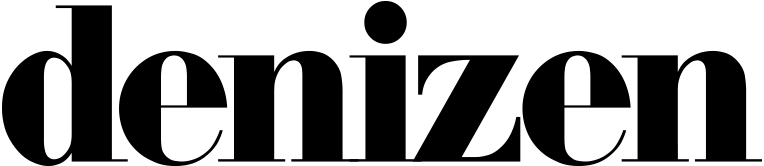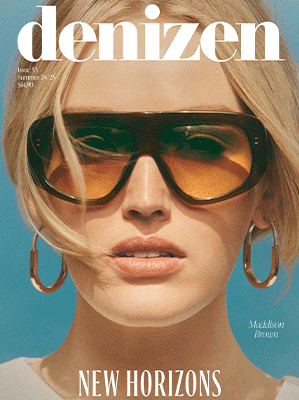As we spend more time with our computers at home than we intended in 2020, it’s the perfect opportunity to upskill, move forward and upgrade our efficiency. Here’s some practical advice on how to successfully use technology to get ahead.
1. Track Your Time
To change your habits, you must first understand what your habits are, and we bet you would be surprised at the amount of time you spend procrastinating on the web (even more than you would expect). There are a number of time-tracking apps (such as Intervals and Harvest) that will give you more of an insight into how and where you spend your time online, we suggest you run one in the background for a week while you go about your business, and then you can assess the damage.
2. Do Not Disturb
Calendar alerts, software updates and push notifications — it’s no secret that the digital world is a racket of productivity devouring distraction. To put an end to the madness the solution is simple: while at work, put your device on Do Not Disturb mode. If you can’t part with certain push notifications — like the news, — be sure to utilise Safari’s built-in read-it-later tool, or download an app like Instapaper. Both run on the same premise. When a notification pops up and rouses your attention with a juicy story, instead of letting your focus disintegrate, simply click on the browser extension and save it for later.
3. Utilise Your Phone’s Timer
There is an abundance of productivity-boosting apps at your fingertips, but instead of littering your phone with further distraction, may we suggest something that’s already pre-installed and ready to use: the clock. Tap into the Pomodoro Technique and use your timer to break down work into 20-minute intervals, each of which can be followed by a five-minute break. Be sure to use your breaks wisely too — here is the one time you can check messages, scroll Instagram or Google mindlessly, so make the most of it.
4. Call on the Help of a Digital Assistant
Not only can you offload your mental to-do list onto the, albeit mechanical, brain of your new PA, you can also get them to check in with you to see how you’re getting on with certain tasks. A simple “Hey Siri, in one hour check-in with me to see if I’ve completed this proposal” will automatically set up a reminder that you will receive on both your iPhone and Mac. It’s a little pushy, but we bet you would rather have that spurring you on than your boss constantly calling on Zoom.
5. Manage Your Tabs
Messy Internet browser, messy mind — that’s what they say. Like most, you’ve probably got multiple tabs open in multiple browser windows, each of which offers a black hole that will break your productive stride once clicked upon. But not to fear because, of course, the very thing that’s causing you problems (the Internet) also boasts the solution. If you’re running with Google Chrome, you can download the Tabli Chrome extension and instantly file all your messy documents into their own neat little files. No more flicking between multiple tabs desperately trying to find that document. The pop up allows faster switching between windows and tabs and lets you name the windows that you have populated with the tabs relevant to the particular project you’re working on.