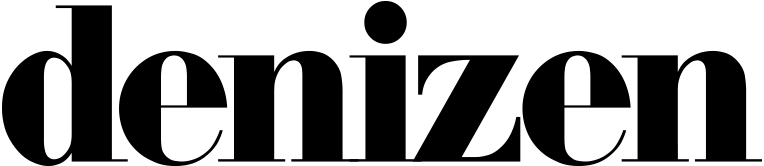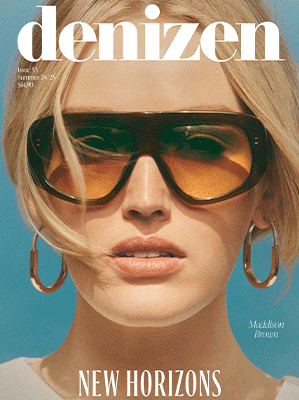We’ve been inspired to downsize our digital landscape and go full Marie Kondo on our devices, resulting in a phone that’s far easier to navigate and that boasts significantly fewer distractions. Digital decluttering is a simple task that you’ll be thanking yourself for doing in the long term. Trust us, it’s easy, just follow these four, uncomplicated steps.
Stop hoarding
Just like your wardrobe, overstuffed with old keepsakes and sartorial choices that haven’t been given a second glance in years, your mobile phone is full of apps that sit collecting dust on the digital shelf. Carefully go through those little shaking squares and delete the ones that no longer serve their purpose. Still got The New Yorker app even though your subscription expired months ago? Delete. Still clinging on to that small trove of saving apps, even though you haven’t managed to put aside a dime since you downloaded them? Delete. (Or pick one and get your saving backside into gear, either-or.) Are there apps on your phone that you didn’t even know existed? DELETE.
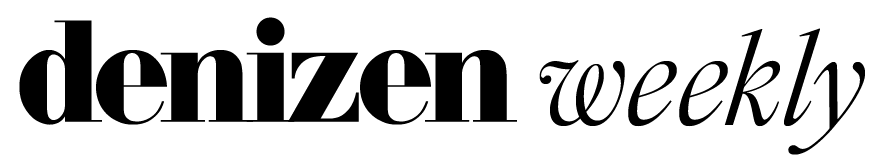
Sign up to our free EDM subscription today.
Group your apps
Once you’ve made your cull, it’s likely that there will still be a few pages or so of apps that made the cut. Try and save space by grouping those that serve similar purposes or are in the same field, together. Social media, for example, is an easy one: Instagram, say hello to your new flatmates, Facebook, Twitter and Snapchat. That Sims Freeplay app that you just can’t part with, (who’s going to look after them?!) can be grouped together with those tricky digital sudokus you tackle on the morning commute. Travel apps (AirBnB, Skyscanner, I Know The Pilot, etc) can be grouped into one, as can all your news and media apps. This way, if you’re still going to hoard, at least you can hoard discreetly.
Manage Alerts
Do you really need to know the exact moment in time when someone is liking your Instagram photo, or when your distant cousin has just posted a status for the first time in three weeks? Having a zillion unnecessary push notifications lighting up your phone each day can be seriously distracting, forcing you to be at your phone’s every beck and call. Instead, switch off a little and live in the moment by only keeping the notifications that matter, like breaking news and current events.
Go on a deleting spree
There’s nothing better for the soul than a decent purge, we say. Go through your photos, podcast library, music folders and even your contact list to delete the irrelevant content that remains in your phone. Some of it may be difficult to part with, but when in doubt ask yourself: Have I contacted this person in the past five years? Do I need nine subtly different shots of this exact same landscape? Dirty John was fantastic, but will I listen to it again? You’ll be surprised at how much more storage space you’re left with.